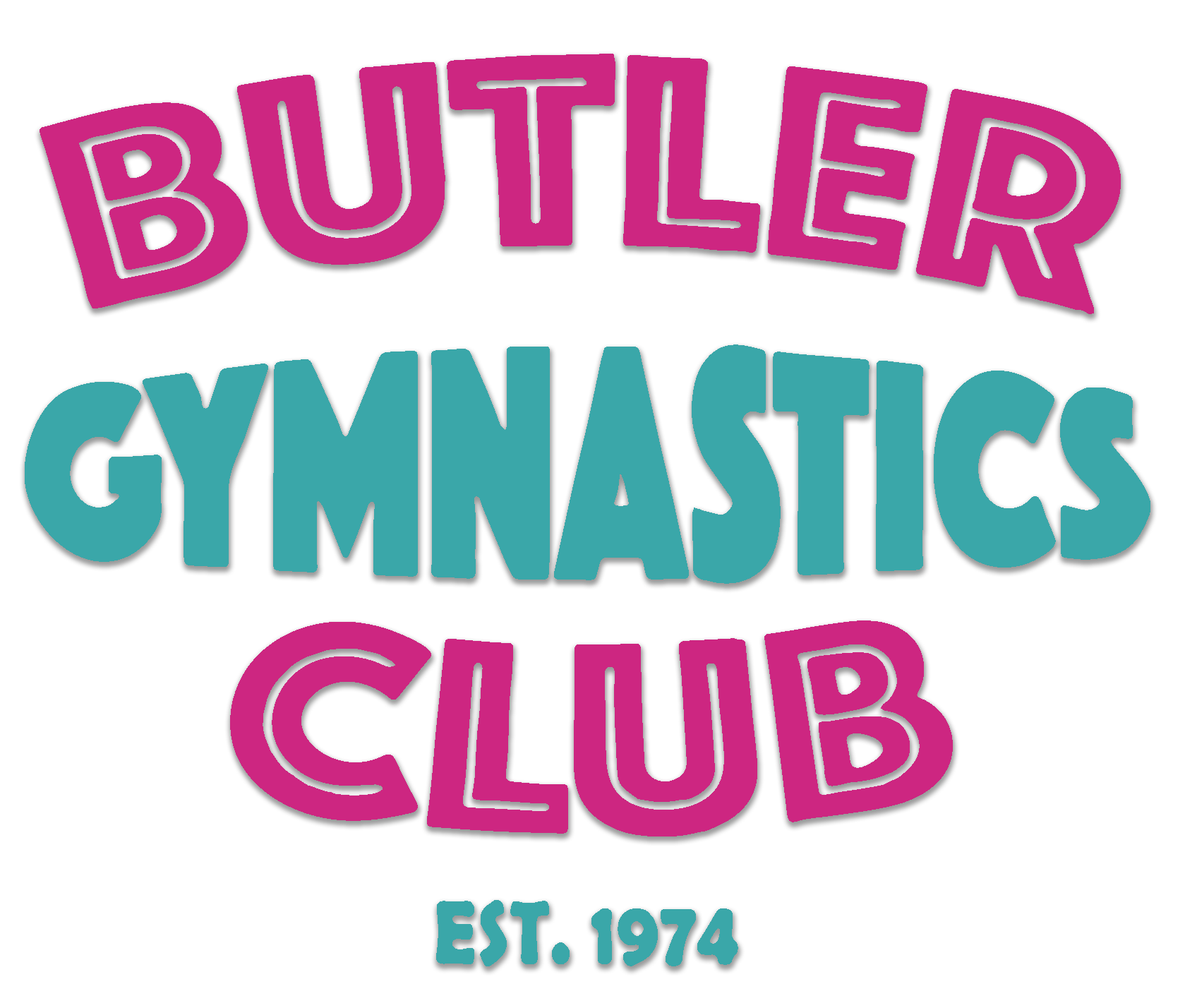Frequently Asked Questions
Do I have to be a member to sign up for the 'Special Events'?
No!!! Just visit our homepage to "create an account", once an account is made, you will be able to sign up for all the events!
What should my child wear to class?
We ask that students do not wear anything with zippers or buttons as this may pose as a safety risk for both the students and the equipment. Your student should wear anything they are able to move around freely in (leotards, leggings, t shirts, shorts, etc). If you have any questions please ask!
HOW TO REGISTER FOR A CLASS?
To enroll your child in the program please visit our homepage to "create an account". After creating an account you will also receive a welcome email with procedures and important information. After completing your profile you will be able to add your children to class by clicking on Class Schedule in the upper left corner.
*Upper level classes (Beg 2 +) need to contact the office to confirm skill level to be approved into class
HOW TO DROP A CLASS?
Drop Requests are set
prior to the end of the month to avoid being charged for next months tuition.
If there is class concern, please contact us immediately.
Drops are set at a 30 day Notice.
Mid-month drops will not be refunded.
Log into your parent account. Select “My Account” > “Students” > “Enrollments” > “Drop Enrollment”
HOW TO TRANSFER CLASSES
Log into your parent account. Select “My Account” > “Students” > “Enrollments” > “Transfer Enrollment” & find the class you would like to transfer to.
WHEN DO CLASSES START OR CHANGE?
Our tuition runs month-to-month! You can join class at any time and be pro-rated for the classes you missed prior to joining. Once you start a class you keep that spot until you drop or move up.
Classes only change if we have a change in staffing, or due to a low enrollment in class. We are always looking to hire new instructors to add more classes!
REGISTRATION FEE & TUITION COST OF BUTLER GYMNASTICS?
WE OFFER A 10% OFF EACH CLASS AFTER THE FIRST CLASS. PERFECT FOR SIBLINGS OR THE ULTIMATE GYMNAST!
Our tuition runs month-to-month! Once you start a class you keep that spot until you drop or move up. If you start during mid-month you will have a prorated tuition cost. The following month will be the full price and be added to your account on the first of the month.
The first billing statement will also include the
Annual Registration Fee of $35 that runs Sept. thru Aug. This fee covers insurance coverage per student.
For Current Families: Starting of each September we start our new season and registration fee is applied to every child.
Summer sessions (May-August) pay a full registration, but will receive 50% off in September for the next seasons registration fee.
Please visit our class descriptions for the skills and tuition of our classes!
HOW DO YOU PAY FOR TUITION?
We accept cash, check, or credit/debit card via your Parent Portal.
Tuition is due by the 10th of the month. Tuition paid in Cash or Check by the 10th receives a $5 discount.
To avoid being charged for dropping a class
please drop by the the end of the month prior before leaving, as the charges are added to your account on the first.
HOW DO ONLINE RECURRING PAYMENTS WORK?
You have the option to add your credit/debt card to your account via your parent portal. This will trigger the box to be marked “To allow for monthly payments”.
We add tuition on the first of the month and process payment on the 10th. In your parent portal you do have access to run the payment early.
WHAT HAPPENS WITH SICK DAYS OR MISSED CLASSES?
Your tuition holds your spot in the class for you to attend as little or as much as you would like each month! Sick Days & School Events do not receive make-up options.
We can not place an “Account on Hold”.
Due to our waitlists we do not offer class make-ups. If you’re child has a doctor’s excuse for surgery, broken bones, or experiences a family loss you are able to make-up the classes when they are cleared. Please contact the office for make-up options.
WHAT IS A WAITLIST?
If a class you are interested in is full, you can be added to the waitlist to be notified of the next openings via email. Openings occurring when a child transfer, or drops from a class which can happen at anytime. Our instructors are always watching for students to master the skills to move them up in the program. Our online class schedule is always up to date with how many openings are available for each class.
CUSTOM CLASSES OR PRIVATES?
*2024 Policy Update* Privates cancelled within two hours of the scheduled private time will be charged full price. 24 Hour cancellation is preferred.
Don’t see a class at the time you need? You can create a custom class! Get four or more total students, as long as we have an instructor available & the class space, we can create a custom class just for you!
Interested in booking a one-on-one private with a coach? Call our office today with a day and time in mind and we will try to find an instructor to fit you schedule.
30 min Private | $35 for current students ($40 for non-members)
60 min Private | $60 for current students ($65 for non-members)
CAN I TRY A CLASS?
Due to our class waitlist & insurance policy we do not offer trial classes. We do offer our money back guarantee for the class tuition. After your first class, if your child does not seem interested in continuing we will issue a refund for the class tuition.
Registrations fees are require to be on the floor. We can not refund for this fee, but your coverage will last until the beginning of September if you would like to come back and start another class.
If you are unsure of which class your child should be placed into please call our office to set up a class evaluation, or discuss your child’s skills. Our Office number is (724) 482-2900.
HOW TO STAY-UP TO DATE WITH CLASS ALERTS!
Download the IclassPro Parent Portal to login directly into your account and receive Push Notifications on your phone!
Sign up for the Text Alerts via your parent portal
Make sure to NOT unmark the “Allow Email Blast” these include emails that are directly sent to family over class openings & account questions, not just alert emails!
Have More Questions?
We’d love to hear from you. Choose the most convenient method
and we’ll get back to you as soon as we can.